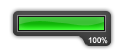1 Fantasy Zone Complete Collection Fri May 20, 2011 12:16 am
Fantasy Zone Complete Collection Fri May 20, 2011 12:16 am
Nick
Administrator

Fantasy Zone Neo Classic:
Highlight the "Machine" option for Fantasy
Zone in the "Classics Games" menu. Press Right
until a beep is heard. The "Neo Classic" option will
be appear next to the "Sega Mark III" option.
Fantasy Zone for
System 16: Time Attack mode:
Select "Options" on the "System"
menu for Fantasy Zone for System 16. Highlight the "Version"
option, then hold Right for three seconds. The "Time
Attack" option will appear next to the "New (US rev.A)"
option.
Fantasy Zone for
System 16: BGM Type option:
Successfully complete any version of Fantasy Zone for
System 16 to unlock the "BGM Type" option. The "Old"
selection is the Japanese version" and the "New"
selection is for the oversea version.
Highlight the "Machine" option for Fantasy
Zone in the "Classics Games" menu. Press Right
until a beep is heard. The "Neo Classic" option will
be appear next to the "Sega Mark III" option.
Fantasy Zone for
System 16: Time Attack mode:
Select "Options" on the "System"
menu for Fantasy Zone for System 16. Highlight the "Version"
option, then hold Right for three seconds. The "Time
Attack" option will appear next to the "New (US rev.A)"
option.
Fantasy Zone for
System 16: BGM Type option:
Successfully complete any version of Fantasy Zone for
System 16 to unlock the "BGM Type" option. The "Old"
selection is the Japanese version" and the "New"
selection is for the oversea version.
 Sign In
Sign In Create an Account
Create an Account


 Gender
Gender
 Join date
Join date Rep.
Rep. Warning Level
Warning Level