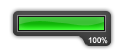1 BeatMania 2 DX 12: Happy Sky Fri Apr 29, 2011 11:58 pm
BeatMania 2 DX 12: Happy Sky Fri Apr 29, 2011 11:58 pm
Nick
Administrator

Special S-Random mode:
Enter the music selection screen. Highlight a song
that begins with "S" and press Select. Highlight
a song that begins with "R" and press Select.
Highlight a song that begins with the "A" and press
Select. Highlight a song that begins with "N"
and press Select. The sound of a samurai will confirm correct
code entry. In this mode, two consecutive 1/16 notes cannot
be reassigned to the same key in S-Random mode.
Bonus songs:
Successfully complete five Dan courses in Class mode
to unlock in the Sky by Ryu, Just A Little Smile by Sota Fujimori,
and Sayonara Heaven by Nekomata Master.
Custom Music Select BGM:
You can replace the music select system music in the
Customize section with a composer customized music or the older
style system music . Play a song from an older style to unlock
the previous system music. To unlock other DJ style music, play
a song that they composed.
10th Style: Play any song from 10th Style
11th Style -IIDX RED-: Play CaptivAte ~Jouka~
3rd&4th Style: Play any song from 3rd or 4th Style
5th Style: Play any song from 5th Style
6th Style: Play any song from 6th Style
7th Style: Play any song from 7th Style
8th Style: Play any song from 8th Style
9th Style: Play any song from 9th Style
dj Taka: Play any song from dj Taka
L.E.D.: Play any song from L.E.D.
Tomosuke: Play any song from Tomosuke
Yoshitaka: Play any song from dj Yoshitaka
Scream Squad song select interface in Free
mode:
Hold Select + Start while selecting the
"Start Game" option at the Gameplay menu or while selecting
the "Song Select" option at the Judgment menu. Alternately, hold Select + Start while the song
selection screen loads, but release the buttons before it appears.
Scripted Connection (long mix) song:
Select Class mode. Press Down to reach the bottom
of the list. Keep Down held until Con'tion begins to play.
Select the course. The Kyu course will be replaced with Scripted
Connection (long mix).
Enter the music selection screen. Highlight a song
that begins with "S" and press Select. Highlight
a song that begins with "R" and press Select.
Highlight a song that begins with the "A" and press
Select. Highlight a song that begins with "N"
and press Select. The sound of a samurai will confirm correct
code entry. In this mode, two consecutive 1/16 notes cannot
be reassigned to the same key in S-Random mode.
Bonus songs:
Successfully complete five Dan courses in Class mode
to unlock in the Sky by Ryu, Just A Little Smile by Sota Fujimori,
and Sayonara Heaven by Nekomata Master.
Custom Music Select BGM:
You can replace the music select system music in the
Customize section with a composer customized music or the older
style system music . Play a song from an older style to unlock
the previous system music. To unlock other DJ style music, play
a song that they composed.
10th Style: Play any song from 10th Style
11th Style -IIDX RED-: Play CaptivAte ~Jouka~
3rd&4th Style: Play any song from 3rd or 4th Style
5th Style: Play any song from 5th Style
6th Style: Play any song from 6th Style
7th Style: Play any song from 7th Style
8th Style: Play any song from 8th Style
9th Style: Play any song from 9th Style
dj Taka: Play any song from dj Taka
L.E.D.: Play any song from L.E.D.
Tomosuke: Play any song from Tomosuke
Yoshitaka: Play any song from dj Yoshitaka
Scream Squad song select interface in Free
mode:
Hold Select + Start while selecting the
"Start Game" option at the Gameplay menu or while selecting
the "Song Select" option at the Judgment menu. Alternately, hold Select + Start while the song
selection screen loads, but release the buttons before it appears.
Scripted Connection (long mix) song:
Select Class mode. Press Down to reach the bottom
of the list. Keep Down held until Con'tion begins to play.
Select the course. The Kyu course will be replaced with Scripted
Connection (long mix).
 Sign In
Sign In Create an Account
Create an Account


 Gender
Gender
 Join date
Join date Rep.
Rep. Warning Level
Warning Level