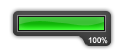1 Useful and Alternate Software Sun May 01, 2011 3:31 am
Useful and Alternate Software Sun May 01, 2011 3:31 am
blackrain
Useful and Alternate Software
I've compiled a list of useful free software for your computer. This list ranges from alternate browsers to security programs to media players, etc. This list may be useful if one of your programs doesn't work anymore and you need a replacement or you can't be bothered to spend money on any programs that you need. Please check this list and download some of these programs before asking "what should I get for getting rid of this or this?" Most of these programs have a description at the download site.
Anti-Spyware
Webroot Spy Sweeper (30 day trial)
Useful and powerful spyware and adware removal tool. Takes a while to scan but it does a good job. It even has real-time protection that prompts you if spyware wants to install itself onto your computer
McAfee Anti-Spyware (trial)
Havn't used this version before but the previous versions were pretty good detectors so this should be too.
Spyware Doctor
A great and thorough tool for getting rid of most spyware on your computer. It provides a threat level for everything it finds and a little description of the malware. It has full scan mode and quick scan mode.
Ad-Aware SE Personal
Another really good and popular malware scanner. Detects adware, spyware, and tracker cookies, and gets rid of most of it.
Spybot: Search and destroy
I recently got this tool. Seems a little outdated but it's surprisingly good and fast. It found malware that the other programs didn't.
Microsoft Anti-Spyware BETA
This thing is incredibly good. First of all, it has several scan modes, such as quick scan, full scan, custom scan, etc. It has real-time protection that prompts you if you want to allow certain changes to be made to your computer (can be shut off). It also has a feature that lets you restore your IE homepage if it was hijacked and it has a good track eraser.
It is highly recommended you have AT LEAST one anti-spyware program installed
Here's just some spyware prevention tools:
SpywareBlaster
Havn't used this before but according to download.com, it prevents spyware from getting installed on your computer in the first place. It filters ActiveX controls and other stuff.
Prevx Home
Another malware prevention tool. It prompts you everytime something wants to make changes to your system. It can get really annoying, but at least it keeps your PC clean. Make sure you read the FAQ.
SpywareGuard
Stops spyware programs before they are even executed.
Anti-Virus
EZ Anti-Virus (one year free)
Wow, what can I say? One year free subscription to this anti-virus programs, provided you register and you use Windows. Better than most free anti-virus programs.
Avast!
Havn't used this before but I heard it is an excellent anti-virus program that cleans and deletes most viruses when they install themselves.
AVG Anti-Virus
Another free anti-virus program. I havn't used this either but I have heard of so many people that have used and and loved it. Uses a low amount of resources, unlike Norton.
AntiVir
Another free and effective anti-virus program. Update sizes are fairly large, but this may be more effective than AVG.
Kaspersky Anti-Virus (30 day trial)
Pretty much one of the best anti-virus programs on the market. Works better than most of the other programs, free or paid. The 30 day trial should really impress you of its abilities.
BitDefender
Havn't used it but heard it was good.
McAfee Stinger (back-up scanner)
I've used this thing before as a back-up scanning tool. It doesn't get rid of viruses when they attach to your computer, but it does a great job of killing them.
NOD32 (Trial version)
An antivirus that is rather light on resources and performs very well. Known for good ratio of catching "in-the-wild" (unknown) viruses.
Here are some available online scanners:
Trendmicro
Panda Active Scan
Firewalls
If you need a free firewall and don't want to use the Windows one, then this is definately what you should get. It prompts you a lot in the beginning. but once you finishing setting it, it works like a charm.
Sygate
Another great free firewall. Heard it was a nuisance, but keeps you protected. I would go with ZoneAlarm as my first choice though
McAfee Personal Firewall Plus (30 day trial)
This is the firewall that I use. A bit of a resource hog but it's well worth it. Hasn't let anything I didn't want in. Outstanding program.
Kerio Personal Firewall (30 day trial for full, limited free version afterwards)
Among other things, can monitor when applications attempt to start other applications.
Alternate Web Browsers / Web Tools / Add-ons
Mozilla Firefox
Internet Explorer's best competition. It has tabbed browsing, enhanced spyware protection, pop-up and ad blocking, skins, and many other features. The only downfall is that it uses a lot of RAM and doesn't display some websites correctly.
Maxthon
This browser is basically an IE front-end. It displays everything like IE does and works along side it, but this has so many more features, including tabs, ad-blocking, gestures, etc.
Opera
Avant
CrazyBrowser
Netscape 7.2
Netscape 8 BETA
A competitor to IE and Firefox. It combines so many of their features, but the thing is, it's in BETA right now. so it's not as stable as the other browsers
K-Meleon
A browser, which uses the Gecko (FireFox) layout engine. Comes with loader that preloads the engine, window or even the homepage and extended file reports.
SeaMonkey
Another project from Mozilla (the guys behind FireFox). This one combined a browser, a mail/news client and a simple HTML editor, all in one
Mozilla Thunderbird
A free alternative to Microsoft Outlook and Outlooks Express.
Adblock Plus
An addon for Firefox to block advertisements on webpages.
Flashblock
Another addon to block all flash content (but you can unblock specific flashes/websites if you want).
Instant Messaging Programs
AOL Instant Messenger
MSN Messenger
Yahoo Instant Messenger
ICQ
Trillian
This program is basically AIM, MSN, YIM, and ICQ combined. If you have this, you don't need any of the others.
pidgin
Basically, it's the same thing as Trillian, except it this works in Linux.
Miranda IM
All-in-one IM. Very small, but also very plain-looking.
Alternate Media Players
Winamp
One of the most popular music players around. A very simple interface, operates through plugins. The default set of plugins allows playing most major audio files (WAV, MP3, CD Audio, MIDI), and more plugins exist for formats like OGG Vorbis, mp3PRO, etc. Includes multiple visualization plugins and can also play certain video formats, although a dedicated video player would be a better option.
JetAudio
Apple iTunes
Musicmatch jukebox
BS Player
A very good video player. Its interface is very similar to WinAmp, in the looks (very small and light, skinnable) and also in the way it utilizes keyboard controls. Depending on your set of codecs, this one can play all video formats there are, and can also play audio (although, again, a dedicated audio player is better). Supports all sorts of subtitle formats in many different languages
Real Player
The only player which allows you to watch RealMedia .RM,.RA,.RAM files (unless you have the Real Alternative codec pack, please see other sticky)
VLC Media Player
Allows to play a wide variety of video and audio formats, including DVD, VCD, streaming and such
Foobar2000
Neat music player, supports most popular formats with additional formats supported via plugins, very light on memory, supports customizable keyboard shortcuts
Compression Tools
WinZip (trial)
WinRar (trial)
The only file compression and extraction program that can create .RAR files. Also handles most other existing archive formats - can create ZIP archives and unpack all major formats, like ARJ, ACE, JAR, ISO...
WinAce (trial)
The utility which allows you to create .ACE compressed files (sometimes allows for better compression than other formats). Also creates ZIP and Java JAR files and can decompress most major formats, such as ARJ or RAR.
PowerArchiver (trial)
ZipCentral
This freeware ZIP file manager may be a good choice for those who can't stand trial versions.
7-Zip
Another great free compression tool. Known to be the best in compression ratios in many cases. The downside is that it's not very popular.
Utilities
TuneUp Utilities 2004 (trial)
An absolutely amazing program. It contains several different utilities that help you tweak and improve Windows. It has a file shredder, advanced system informations, registry cleaner and defragmentor, process and start-up manager, undelete, Windows Styler (themems, wallpapers, icons), system and RAM optimizer, 1-click maintenance, and many more features. A must-have program
Diskeeper 9 (trial)
This is a really good disk defragmentor. It works better than the Windows one because it's faster and it defragments files better
Active Undelete (trial)
A useful program for bringing back files that you've deleted either accidentally or during reformatting your hard drive.
EasyRecovery (trial)
Another good tool for recovering deleted files. Whether you have formatted your hard drive or just accidentally deleted a file, then you can use this to get the file back,
CCleaner
A program that cleans your hard drive of useless stuff. It's kind of like Disk Cleanup, but better, and cleans more stuff.
Diskeeper Lite
Free defragmenting tool. Not as effective as the paid version but it gets the job done, and it's definately more effective than the built-in defragger
Killbox
Nifty little program that can delete system-protected files, like INDEX.DAT or spyware files that protect themselves from deletion during runtime, by scheduling them for deletion upon restart of the system.
Productivity Tools
OpenOffice
You gotta thank open source programs. The OpenOffice suite comes with alternate programs to replace Microsoft Word, Excel, Access, Powerpoint, etc, and best of all, it's free. Saves you a couple hundred dollars.
AbiWord
A word processor serving as a nice alternative to MS Word.
Adobe Acrobat Reader 7
The latest version of Adobe Acrobat Reader. With this program, you can read PDF files.
PrimoPDF
A nice free complement to the Adobe Reader. This allows you to create PDF files from virtually anything. It works by installing a virtual printer, that creates a PDF from any document/picture you print.
GIMP
A shortcut for GNU Image Manipulation Program, this free open-source utility allows advanced image processing and has many of the features of commercial tools such as Photoshop.
Audacity
Sound/music editor
VirtualDub
Freeware Video file editor/converter with some really powerful functions.
Miscellaneous
IrfanView
Freeware graphic viewer for Windows (also has simple editing functions).
I've compiled a list of useful free software for your computer. This list ranges from alternate browsers to security programs to media players, etc. This list may be useful if one of your programs doesn't work anymore and you need a replacement or you can't be bothered to spend money on any programs that you need. Please check this list and download some of these programs before asking "what should I get for getting rid of this or this?" Most of these programs have a description at the download site.
Anti-Spyware
Webroot Spy Sweeper (30 day trial)
Useful and powerful spyware and adware removal tool. Takes a while to scan but it does a good job. It even has real-time protection that prompts you if spyware wants to install itself onto your computer
McAfee Anti-Spyware (trial)
Havn't used this version before but the previous versions were pretty good detectors so this should be too.
Spyware Doctor
A great and thorough tool for getting rid of most spyware on your computer. It provides a threat level for everything it finds and a little description of the malware. It has full scan mode and quick scan mode.
Ad-Aware SE Personal
Another really good and popular malware scanner. Detects adware, spyware, and tracker cookies, and gets rid of most of it.
Spybot: Search and destroy
I recently got this tool. Seems a little outdated but it's surprisingly good and fast. It found malware that the other programs didn't.
Microsoft Anti-Spyware BETA
This thing is incredibly good. First of all, it has several scan modes, such as quick scan, full scan, custom scan, etc. It has real-time protection that prompts you if you want to allow certain changes to be made to your computer (can be shut off). It also has a feature that lets you restore your IE homepage if it was hijacked and it has a good track eraser.
It is highly recommended you have AT LEAST one anti-spyware program installed
Here's just some spyware prevention tools:
SpywareBlaster
Havn't used this before but according to download.com, it prevents spyware from getting installed on your computer in the first place. It filters ActiveX controls and other stuff.
Prevx Home
Another malware prevention tool. It prompts you everytime something wants to make changes to your system. It can get really annoying, but at least it keeps your PC clean. Make sure you read the FAQ.
SpywareGuard
Stops spyware programs before they are even executed.
Anti-Virus
EZ Anti-Virus (one year free)
Wow, what can I say? One year free subscription to this anti-virus programs, provided you register and you use Windows. Better than most free anti-virus programs.
Avast!
Havn't used this before but I heard it is an excellent anti-virus program that cleans and deletes most viruses when they install themselves.
AVG Anti-Virus
Another free anti-virus program. I havn't used this either but I have heard of so many people that have used and and loved it. Uses a low amount of resources, unlike Norton.
AntiVir
Another free and effective anti-virus program. Update sizes are fairly large, but this may be more effective than AVG.
Kaspersky Anti-Virus (30 day trial)
Pretty much one of the best anti-virus programs on the market. Works better than most of the other programs, free or paid. The 30 day trial should really impress you of its abilities.
BitDefender
Havn't used it but heard it was good.
McAfee Stinger (back-up scanner)
I've used this thing before as a back-up scanning tool. It doesn't get rid of viruses when they attach to your computer, but it does a great job of killing them.
NOD32 (Trial version)
An antivirus that is rather light on resources and performs very well. Known for good ratio of catching "in-the-wild" (unknown) viruses.
Here are some available online scanners:
Trendmicro
Panda Active Scan
Firewalls
If you need a free firewall and don't want to use the Windows one, then this is definately what you should get. It prompts you a lot in the beginning. but once you finishing setting it, it works like a charm.
Sygate
Another great free firewall. Heard it was a nuisance, but keeps you protected. I would go with ZoneAlarm as my first choice though
McAfee Personal Firewall Plus (30 day trial)
This is the firewall that I use. A bit of a resource hog but it's well worth it. Hasn't let anything I didn't want in. Outstanding program.
Kerio Personal Firewall (30 day trial for full, limited free version afterwards)
Among other things, can monitor when applications attempt to start other applications.
Alternate Web Browsers / Web Tools / Add-ons
Mozilla Firefox
Internet Explorer's best competition. It has tabbed browsing, enhanced spyware protection, pop-up and ad blocking, skins, and many other features. The only downfall is that it uses a lot of RAM and doesn't display some websites correctly.
Maxthon
This browser is basically an IE front-end. It displays everything like IE does and works along side it, but this has so many more features, including tabs, ad-blocking, gestures, etc.
Opera
Avant
CrazyBrowser
Netscape 7.2
Netscape 8 BETA
A competitor to IE and Firefox. It combines so many of their features, but the thing is, it's in BETA right now. so it's not as stable as the other browsers
K-Meleon
A browser, which uses the Gecko (FireFox) layout engine. Comes with loader that preloads the engine, window or even the homepage and extended file reports.
SeaMonkey
Another project from Mozilla (the guys behind FireFox). This one combined a browser, a mail/news client and a simple HTML editor, all in one
Mozilla Thunderbird
A free alternative to Microsoft Outlook and Outlooks Express.
Adblock Plus
An addon for Firefox to block advertisements on webpages.
Flashblock
Another addon to block all flash content (but you can unblock specific flashes/websites if you want).
Instant Messaging Programs
AOL Instant Messenger
MSN Messenger
Yahoo Instant Messenger
ICQ
Trillian
This program is basically AIM, MSN, YIM, and ICQ combined. If you have this, you don't need any of the others.
pidgin
Basically, it's the same thing as Trillian, except it this works in Linux.
Miranda IM
All-in-one IM. Very small, but also very plain-looking.
Alternate Media Players
Winamp
One of the most popular music players around. A very simple interface, operates through plugins. The default set of plugins allows playing most major audio files (WAV, MP3, CD Audio, MIDI), and more plugins exist for formats like OGG Vorbis, mp3PRO, etc. Includes multiple visualization plugins and can also play certain video formats, although a dedicated video player would be a better option.
JetAudio
Apple iTunes
Musicmatch jukebox
BS Player
A very good video player. Its interface is very similar to WinAmp, in the looks (very small and light, skinnable) and also in the way it utilizes keyboard controls. Depending on your set of codecs, this one can play all video formats there are, and can also play audio (although, again, a dedicated audio player is better). Supports all sorts of subtitle formats in many different languages
Real Player
The only player which allows you to watch RealMedia .RM,.RA,.RAM files (unless you have the Real Alternative codec pack, please see other sticky)
VLC Media Player
Allows to play a wide variety of video and audio formats, including DVD, VCD, streaming and such
Foobar2000
Neat music player, supports most popular formats with additional formats supported via plugins, very light on memory, supports customizable keyboard shortcuts
Compression Tools
WinZip (trial)
WinRar (trial)
The only file compression and extraction program that can create .RAR files. Also handles most other existing archive formats - can create ZIP archives and unpack all major formats, like ARJ, ACE, JAR, ISO...
WinAce (trial)
The utility which allows you to create .ACE compressed files (sometimes allows for better compression than other formats). Also creates ZIP and Java JAR files and can decompress most major formats, such as ARJ or RAR.
PowerArchiver (trial)
ZipCentral
This freeware ZIP file manager may be a good choice for those who can't stand trial versions.
7-Zip
Another great free compression tool. Known to be the best in compression ratios in many cases. The downside is that it's not very popular.
Utilities
TuneUp Utilities 2004 (trial)
An absolutely amazing program. It contains several different utilities that help you tweak and improve Windows. It has a file shredder, advanced system informations, registry cleaner and defragmentor, process and start-up manager, undelete, Windows Styler (themems, wallpapers, icons), system and RAM optimizer, 1-click maintenance, and many more features. A must-have program
Diskeeper 9 (trial)
This is a really good disk defragmentor. It works better than the Windows one because it's faster and it defragments files better
Active Undelete (trial)
A useful program for bringing back files that you've deleted either accidentally or during reformatting your hard drive.
EasyRecovery (trial)
Another good tool for recovering deleted files. Whether you have formatted your hard drive or just accidentally deleted a file, then you can use this to get the file back,
CCleaner
A program that cleans your hard drive of useless stuff. It's kind of like Disk Cleanup, but better, and cleans more stuff.
Diskeeper Lite
Free defragmenting tool. Not as effective as the paid version but it gets the job done, and it's definately more effective than the built-in defragger
Killbox
Nifty little program that can delete system-protected files, like INDEX.DAT or spyware files that protect themselves from deletion during runtime, by scheduling them for deletion upon restart of the system.
Productivity Tools
OpenOffice
You gotta thank open source programs. The OpenOffice suite comes with alternate programs to replace Microsoft Word, Excel, Access, Powerpoint, etc, and best of all, it's free. Saves you a couple hundred dollars.
AbiWord
A word processor serving as a nice alternative to MS Word.
Adobe Acrobat Reader 7
The latest version of Adobe Acrobat Reader. With this program, you can read PDF files.
PrimoPDF
A nice free complement to the Adobe Reader. This allows you to create PDF files from virtually anything. It works by installing a virtual printer, that creates a PDF from any document/picture you print.
GIMP
A shortcut for GNU Image Manipulation Program, this free open-source utility allows advanced image processing and has many of the features of commercial tools such as Photoshop.
Audacity
Sound/music editor
VirtualDub
Freeware Video file editor/converter with some really powerful functions.
Miscellaneous
IrfanView
Freeware graphic viewer for Windows (also has simple editing functions).
 Sign In
Sign In Create an Account
Create an Account


 Gender
Gender
 Join date
Join date Rep.
Rep. Warning Level
Warning Level